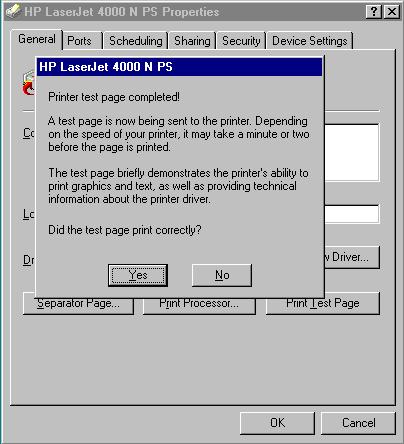2. Double-click on the 'Printers' icon. You should see...
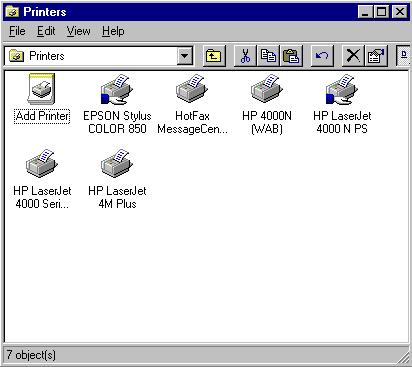
3. Right click on the printer of interest and select "Properties"...
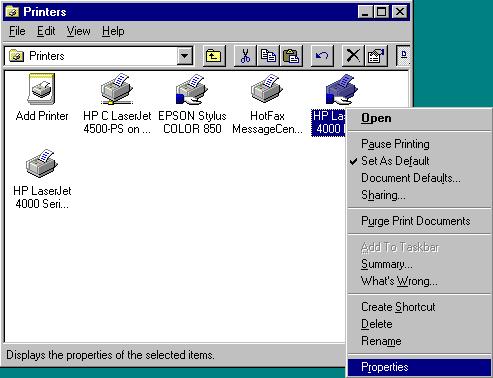
5. At this point Windows 9x and NT have slightly different dialogs, but both should have a button called "Print Test Page". Click that button...
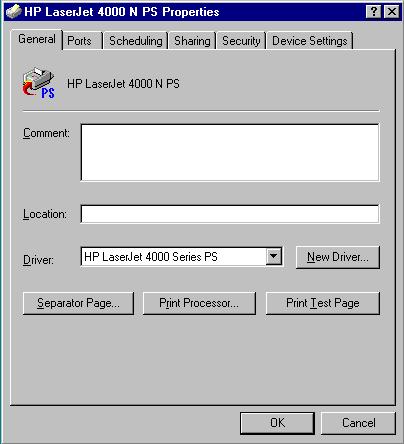
6. Another dialog box will appear. Click "Yes" even if you didn't get a printout, otherwise you'll get a useless troubleshooting window...